Description
DISCONTINUED
Compatibile with iPod, iPhone, iPad with 30-Pin connector only.
Include keeping the factory radio intact - no need to get a new radio installed, digital quality music from your iPod or iPhone, playlist and library browsing through your standard radio controls, Song, Artist and Album information on your radio display, battery charging on all dockable iPod or iPhone models, and secondary input for use with other portable audio devices.
iPod®/iPhone® and Auxiliary Audio Input Interface with HD Radio Satellite Radio & Bluetooth Options for Select Nissan & Infiniti Vehicles (Includes PXAMG GateWay Interface & PGHNI2 Harness)
- ST be either equipped with, or have the ability to support Satellite Radio
- HD Radio support requires the purchase of the HDRT (sold separately)
- Radio must have a "Band" or "XM" button to be compatible
- Not compatible in vehicles equipped with "Monsoon" system or any other "signal sensing" amplifier.
- When using the PGHGM5 harness: Some radios may have an inactive satellite radio port if not equipped with a factory satellite radio tuner. -Please see a dealer for activation of this port to enable the interface.
- The iSimple GateWay directly connects your iPod to your radio allowing you to browse your music, by Artist, Album, Genre, and Playlist from the radio controls. This direct connection eliminates the need for noisy FM modulated solutions and also keeps the iPods internal battery charged.
- The iSimple GateWay brings the power of HD Radio broadcasting with the help of the HD Radio Tuner (HDRT). Available separately, the HDRT gives users more channels, more content, in exciting new formats–all with no subscription fees.
- The iSimple GateWay can also be expanded with an SCC1 Satellite Radio tuner (sold seperately) or with the iSimple BluStream Bluetooth Interface (Select Vehicles).
- The iSimple GateWayâ„¢ allows connection of any two devices at once: iPod cable, AUX cable, SCC1 Satellite Tuner (sold seperately), HD Radio Tuner (sold seperately) or Bluetooth module.
- Product Features
- Kit Includes:
- PXAMG GateWay Interface
- ISPDC11 iPod Cable
- Auxiliary Input Cable
- Vehicle Specific Harness
- Keeps the Factory Radio Intact — Plug-and-play interface eliminates the need to replace the factory radio, maintaining the vehicle’s original look and feel.
- Saves Time and Money — Cutting-edge technology and compact size provide huge advantages over buying and installing a new stereo with similar capabilities.
- In Most Applications Retains Original Vehicle Features — Advanced capabilities retain and all safety and convenience features tied to the factory system.i.e.OEM Satellite, Rear Seat Entertainment, and CD changers (please check vehicle compatibility notes)
- Provides Multiple Entertainment Options — Additional auxiliary input connects MP3 players, satellite radio tuners, DVD players, navigation systems and other portable media to the vehicle.
- Delivers Digital-Quality Audio — Direct connection to the factory radio ensures static-free, crystal-clear sound from the iPod and many other portable media devices.
- Enables All iPod Features and Functions from the iPod and the Radio — iPod Interface displays information and provides iPod control from both the iPod and the radio.
- Works with Multiple Applications — USB connection allows the iSimple GateWay to be continually updated with downloadable firmware to work with the latest applications.
- AAMP of America | iSimple Solutions | Phoenix Gold | Stinger Electronics | Best Kits | Sound Quest Electronics
- Mobile Electronics Certified Professional
- PAC Audio © 2011 | Privacy Policy
- Kits include the module and vehicle-specific harness
- Plug and play installation maintains factory wiring integrity
| Compatibility Notes: | ||||||||||||||||||||||||||||||||||||||||||||||||||||||||||||||||||||||||||||||||
Vehicle Specific Nissan/Infiniti Notes Infiniti
Nissan
|
| Product Revision History |
|
Current Revision #: .817b Description: Universal File Revision #: .816b Description: Universal File Revision #: 1.5.788b Description: Fixes issues seen with iOS 4.1 Revision #: 1.5.778b Description: Improves General Functionality Revision #: 1.5.723b Description: Initial Release |
Payment & Security
Your payment information is processed securely. We do not store credit card details nor have access to your credit card information.